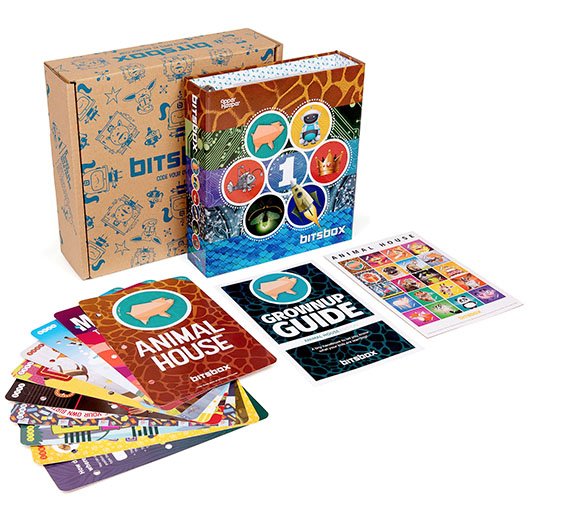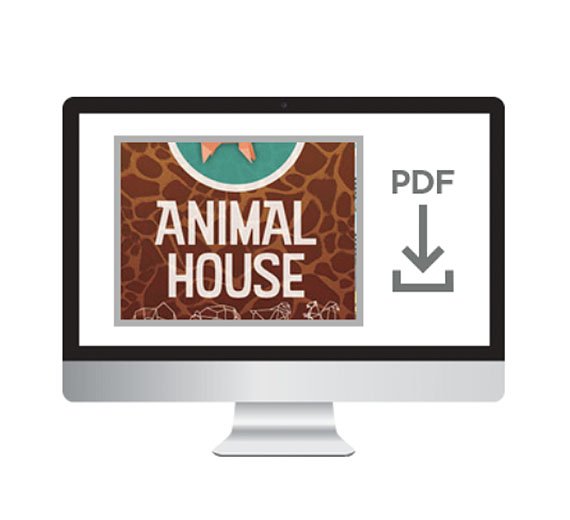Unit 3: Conditionals & Screen Interactions
Bitsbox Coding Project Books are perfect for classrooms, libraries, maker spaces, after-school programs, and other groups of students. Unit 3: Conditionals & Screen Interactions introduces how to run code only if certain conditions are met and shows how to use the tap and drag functions to create interactive apps.
Order today! Units 1-3 ship immediately.
"I am a middle school computers teacher in upstate New York (suburban Rochester). My students are animated and excited about Bitsbox in a way I haven't seen with the other programs. They are THRILLED with their successes. And I am so proud of their learning! Thank you so much for giving my students a real coding experience!" Susan Mietus, New York
What's in the Coding Project Books?
Each book introduces a new fundamental computer science concept, with subsequent books spiraling back to previously-seen concepts and coding commands. Each set of books includes a unit-specific Educator's Guide with line-by-line code explanations, challenge solutions, and journaling suggestions for each app project.
Unit 3: Conditionals & Screen Interactions introduces how to run code only if certain conditions are met. The apps in Unit 3 illustrate the use of if/else logic and the tap and drag functions to create interactive apps.
This book includes 10 open-ended projects, divided into 3 project types:
How Do I? Apps
These examples answer common student questions about coding their own apps.
- Headache Machine | 6 lines of code
How do I do something every time the screen is tapped? - Night of the Rubber Chicken | 6 lines of code
How do I make a stamp follow the cursor as I drag it around? - Bob the Magic Squirrel | 9 lines of code
How do I make a stamp change as I drag it around?
Project Apps
These examples provide the code needed to build each app, along with challenges that enhance their understanding of the material.
- Bling this Thing | 10 lines of code in 1 code section
Tap to add priceless jewels to anything! - Frog Prince Donkey | 15 lines of code in 2 code sections
Turn a frog into a prince. But watch out sometimes tapping gets you a donkey! - What Does the Troll Say? | 6 lines of code in 1 code section
Make an app that asks the user to type what the characters say! - Flight of the Dragon | 17 lines of code in 2 code sections
Fly an awesome animated dragon. Touch the screen to make him turn! - Cookiesnitch! | 45 lines of code in 4 code sections
Catch as many Cookiesnitches as you can without catching a Vampire Bat!
Challenge Apps
No code provided! These examples challenge students to code an app based only on an image and a description of the final product.
- 333 Little Pigs | 7 lines of code (as assigned)
What's better than three little pigs? 333 little pigs! - Flushioso Wandini | 18 lines of code (as assigned)
Wave your wand to make the gold appear - but watch out!
Order today! Units 1-3 ship immediately.
"We had our first club and the students loved it! They hated to stop when it was over. I am so impressed by your product. I will be sharing your company with all my friends and colleagues!" Jenni Shaver, Georgia